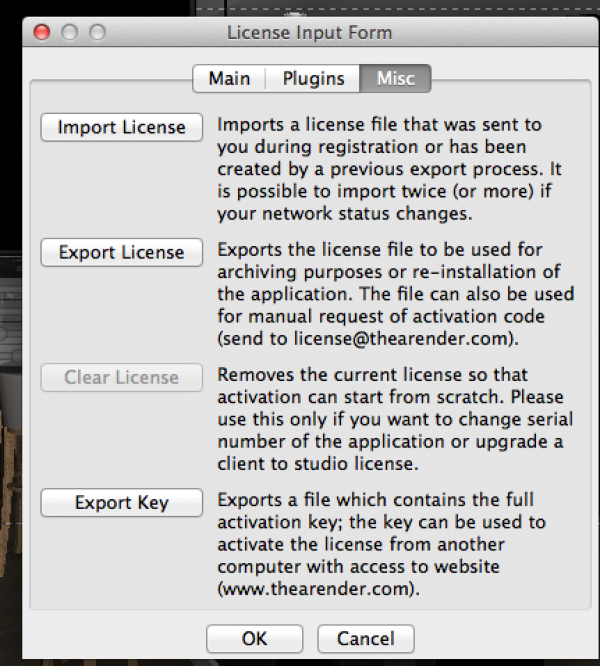Hello,
You are the lucky owner of a Thearender license and you want to use it on several machines (but not at the same time otherwise you have to buy several licenses).
The procedure is as follows:
- Make sure you have your original activation codes
- On the machine where Thea is installed, it is necessary to go to TheaStudio (“thea.app” on Mac), in the “Help/Licence Form” menu. Go to the “Misc” tab then:
- If the change of machine is definitive, click on the “clear Licence” button.
- If the change of machine is one-time, click on the “Export License” button, choose a file name where the license information will be stored, then click on “clear License”.
- Close Thearender.
- On the machine where you want to activate Thearender (and where you have installed Thearender and its plugin), go to Theastudio in the “Help/Licence Form” menu. Activate your license again like the first time.
- If you want to reactivate the license on the original computer. Repeat step 2 but to activate the license you can import the license file earlier than re-entering the codes provided during the installation.