A new update of Thea Render is out! Let’s discover together what’s new in this update!
Discover the combination of a powerful renderer and the simplicity of SketchUp. Biased, unbiased and interactive rendering modes with the pleasure of rendering in the SketchUp view. Enrich your models with highly detailed content, without any limitations!
Apply different textures on the same surface
With Thea 2.1 you can apply different materials on the same surface, the rendering engine now takes into account the “front” and “back” sides. Now you can create unique material effects for your fabrics, greenery effects etc.

source image : https://www.thearender.com/products/thea-for-sketchup/
Interactive rendering overlay
With the Thea Render extension for SketchUp, you can launch an interactive rendering in the Thea Render window or directly in your SketchUp project view, a feature that the software’s editors have named “interactive rendering overlay”. At the same time, thanks to the interactive “zone” rendering feature you can select and launch the rendering of a part of your SketchUp model, a feature that will speed up your work for your rather complex designs. This tool will allow you to immediately visualize your changes in lighting, depth of field, material changes and textures.
A new advanced material editor.
Fully integrated with SketchUp, Thea’s Material Editor brings you all the advanced and unique features of SketchUp. The user interface has been completely redesigned to match the ease of use of SketchUp
Adjusting the exposure
The “adjust exposure” button replaces the process of finding the best exposure for your rendering with a single click. In addition, three new exposure presets have been added for different scene types (indoor, indoor with sunlight, outdoor).

source image : https://www.thearender.com/products/thea-for-sketchup/
Proxy creation from FBX files
In Thea Render, it is possible to import FBX, OBJ, DAE and 3DS files and convert them into proxy models. When importing a file, you can adjust the material and texture of these proxies

source image : https://www.thearender.com/products/thea-for-sketchup/
Material library directly in your project
TheaRender’s library of materials and textures is now accessible from the software’s browser. To download a texture, double-click on the dedicated button, once downloaded, you can apply it directly with the seal tool (B).
Stereoscopic rendering ( 3D stereo rendering )
Stereoscopic image output exports two 360-degree images for both eyes, allowing you to view the model in 3D using simple 3D glasses or a VR headset.
Fog presets.
Thanks to Thea Render 2.1, you can now preset your scene via the settings in the “environment” window. The fog preset allows you to control its density and position to create unique photorealistic renderings. In addition, there is the “volumetric lighting” function which allows you to add volumetric effects on defined groups or components.
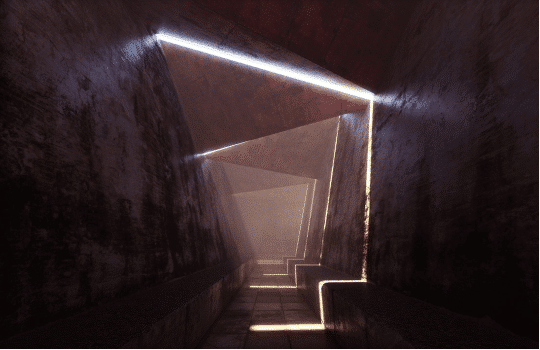
source image : https://www.thearender.com/products/thea-for-sketchup/
Unique features of TheaRender:
- Update your scenes
The update buttons for your scenes allow you to control the update of materials, geometry, lights and proxies each time you start rendering the scene. This allows you to disable geometry updates when you only want to change materials or lighting. - Section cuts
Section cuts are now supported in SketchUp 2014 (and newer versions). Section cuts allow you to cut through buildings and rooms while maintaining the same interior lighting as if the exterior walls were still in place. - Light editing tool
Thea Render has its own light points. The light editing tool not only allows precise positioning of the light, but it can also provide real-time information while rendering interactively in the main window.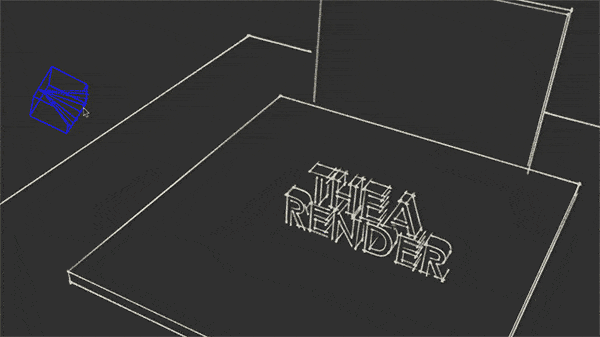
source image : https://www.thearender.com/products/thea-for-sketchup/
- Advanced shadow sensor
Integrate your models into a scene with a background image, introducing realistic shadows produced by IBL, Sun and Thea Point Lights. It can also produce true reflections on the ground plane. - Photoshop PSB / PSD output
Thea Render supports Photoshop PSB / PSD files (8, 16 and 32 bits). This makes it possible to save images with multi-layers in large formats. - Resume rendering
Any rendered image can be saved in an .img.thea file. This file can be reloaded at any time in the Thea rendering window, allowing the user to resume rendering.

