Modeling a project in three dimensions has become essential to design and present it. So, to create realistic models of your projects and start your Adebeo training with peace of mind, install a Sketchup Pro license. Thanks to its numerous plugins and Maj (updates), this 3D design software constantly offers new features and versions of the software, while remaining compatible with Windows, Linus and Mac OS X. Download the latest version of Sketchup by following our installer below with the associated download link. Please note: make sure you have a sufficient internet connection, and a Windows 7 operating system (no earlier versions). Finally, to install the new 8.0.3161 software version, a moderate amount of free disk space is required.
SKETCHUP PRO DESKTOP LICENSE INSTALLER
With the help of the different tutorials we offer free of charge, for advanced or beginners, we help you to get to grips with this professional 3D modeling software. You don’t need to be a designer, architect or 3D designer to use the best architecture and technical drawing software. As an accredited training organization, Adebeo suggests you start by following its tutorial to start installing the desired version. How do I install the latest version of Sketchup Pro on my computer? To install the paid version of the Sketchup Pro license, follow our tutorial and the instructions below!
3 types of SketchUp license
After you order your perpetual license on our website, you will receive your activation codes and SketchUp Pro license number by email within 24 hours.
If your Sketchup Pro license is an annual license, you will receive an email instructing you to create your Trimble account to which your license will be linked.
If you want to use the trial version for training, you will need to create your own Trimble account when SkecthUp Pro offers a 30-day trial at launch.
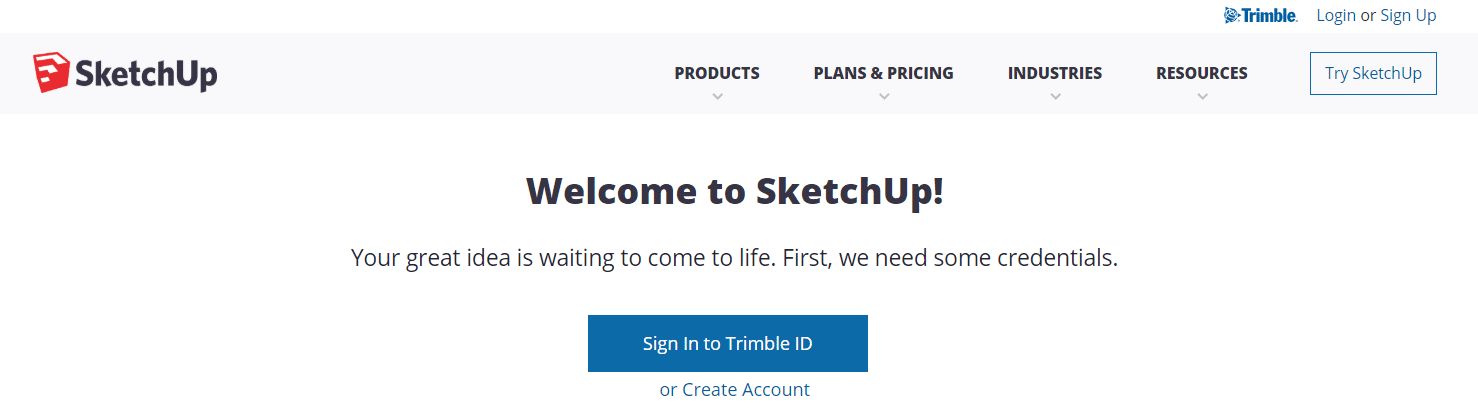
Start by downloading
During your training, learn the keys to 3D architecture through a progressive introduction to the design tools available in this design software. Once you have your Sketchup Pro license, you’ll be able to make the best sketches. Dimensioning, assembly, prototyping and modeling are all part of your future projects, regardless of the work environment.
ACTIVATION : PERPETUAL LICENSE (CLASSIC
3 types of SketchUp license
ACTIVATION : LICENCE ANNUELLE (SOUSCRIPTION)
Créez votre Trimble ID et activez votre licence SketchUp
Detailed instructions :
-
- Installing SketchUp (first time or major new release)
- Installing SketchUp (maintenance release or minor version upgrade)
- Transferring SketchUp to a new computer
- Remove the license on a SketchUp installation
- Authorize SketchUp Pro – Single User
- Authorize SketchUp Pro – Network
- Migrate from a previous version of SketchUp
- Uninstall SketchUp

