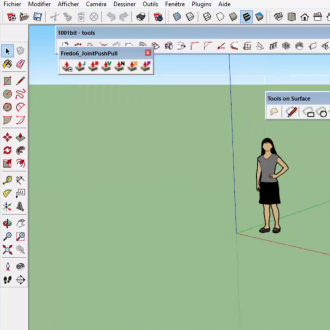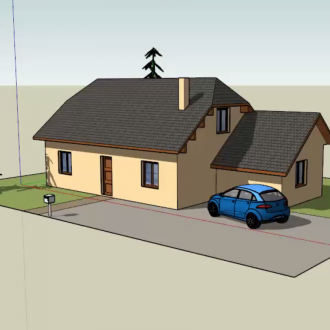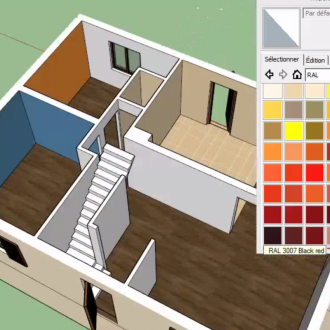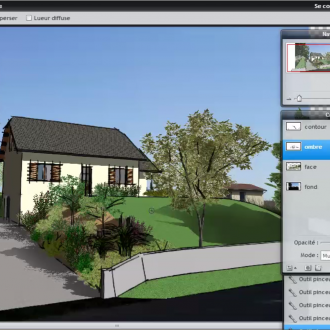Hello,
Adebeo is proud to present the Designing your house with SketchUp tutorial series.
Originally this series of more than 4 hours of videos was intended to be a DVD, but we finally decided to give you free access to them on our youtube channel.
Here are the different chapters covered:
- INTERFACE PREPARATION AND EXTENSION
- VOLUME OF THE HOUSE
- CREATION OF THE INTERIOR
- CREATION OF THE ENVIRONMENT
- RETOUCHING WITH PIXLR
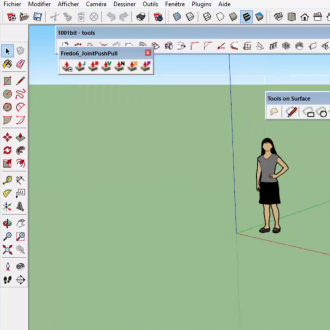
This tutorial allows you to prepare SketchUp, both the interface and the installation of extensions.
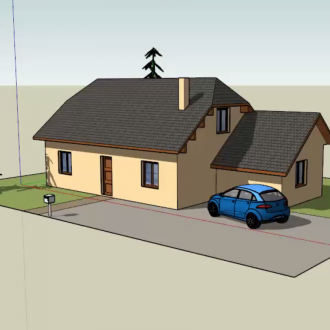
This tutorial will allow you to create the exterior volume of the house.
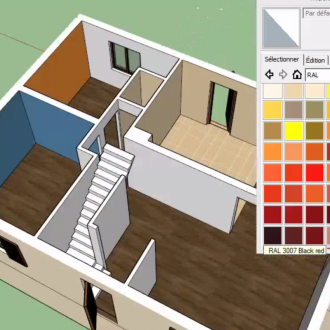
In this tutorial you will see how to make the interior of the house, floor by floor.

You will learn how to make the environment around the house, from the land to the plants.
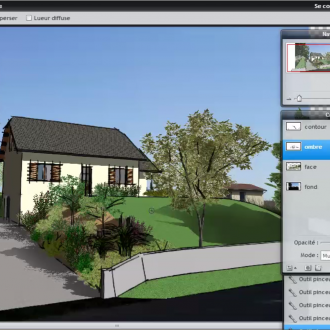
Once the image is made, you will see how to retouch it with pixlr, free solution on the internet.