You’ve been waiting for it, we’ve been waiting for it, SketchUp 2019 update is finally here!
This year it has been long awaited, but it has definitely arrived.
With a lot of new features that will surely divide the ranks of users, since this year Trimble releases 4 versions of SketchUp.
The world’s most used 3D modeling software tends to mimic the practices of the greatest, while adapting to the different needs of its users.
This is one of the most important new features of this 2019 version, there is not only one single-user SketchUp Pro license but several SketchUp!
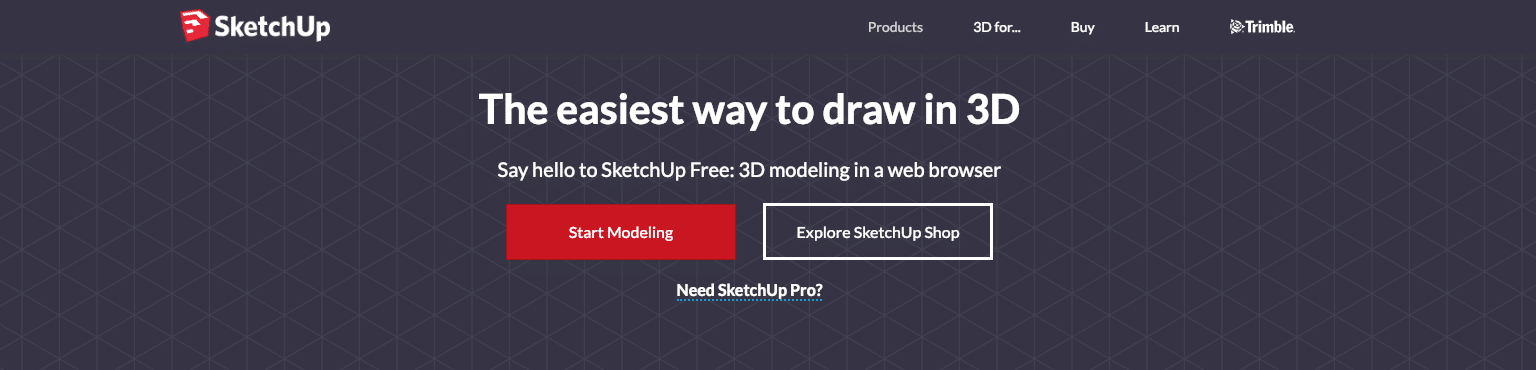
If you are a subscriber of SketchUcation or the Facebook group “SketchUp France”, you probably know the replacement of SketchUp Make (free version of SketchUp that has not been renewed in 2018), SketchUp Free. It is the little sister of SketchUp Make, available online, it allows a quick discovery and initiation to 3D modeling. We find the main tools of SketchUp and 10GB of storage for your 3D models.
Still online, it is the enhanced version of SketchUp Free; SketchUp Shop.
This online license, is paid but in the form of an annual subscription. Unlike SketchUp Pro ,this is not a computer based license but online and it is not “lifetime”. With unlimited Trimble Cloud storage, you can store all your 3D projects. Creating groups and components is a feature available in SketchUp Shop.
In 2019, we will of course find that good old single-user SketchUp Pro license.
The few improvements in this 2019 version are minimal but will make the 3D experience more enjoyable. With the creation of dotted lines, express your design ideas; whether you need to delineate a property, identify walls to be demolished, the addition of dotted lines is your best ally.
The “measurement” tool is also evolving, no more need to triple click on the object and open “window < entity info”, thanks to this improvement get all the measurements you want thanks to inferences!
You can also download the “SketchUp Viewer” application to see your 3D projects in augmented or virtual reality! A new way to project yourself or your clients into the world of 3D (application downloadable via Apple Store or Google Play Store).
With Trimble Connect, it was easy to find your modified LayOut file when you have multiple collaborators working on it, so the SketchUp teams have made it more difficult to replace your LayOut files with unexpected changes. And if multiple people are working in the same file or opening the file at the same time in two separate LayOut instances, SketchUp Pro will temporarily lock your file by notifying it “read-only.”
Also in LayOUt, a new feature appears “Export to SketchUp”, groups will be sent as SU components, fills and patterns are sent as faces to facilitate “push/pull” once in your SketchUp model.
With SketchUp Pro 2019, you can now import and export AutoCAD 2018 “.DWG” files into SketchUp Pro and LayOut. And to enhance your experience in LayOUt, you will have the ability to set units when importing a “dwg”.
Finally, the last license of these 4 SketchUp 2019 licenses is the SketchUp Studio license!
The packaging at the top of the top, including everything from SketchUp Pro this expanded version will include the ultra technical software “Sefaira“, a complex and technical software for all experts who want to measure thermal, energy, heat of buildings.
The interface of the SketchUp homepage has been revamped, as well as the Layout interface, which is more ergonomic. A new feature has been added to the toolbar: the Trimble Account Login button, to link your license to Trimble Connect and work in the cloud.
To summarize: SketchUp 2019 is mainly an update of the purchase and use of this license, with 4 new ways to discover, work and share 3D

