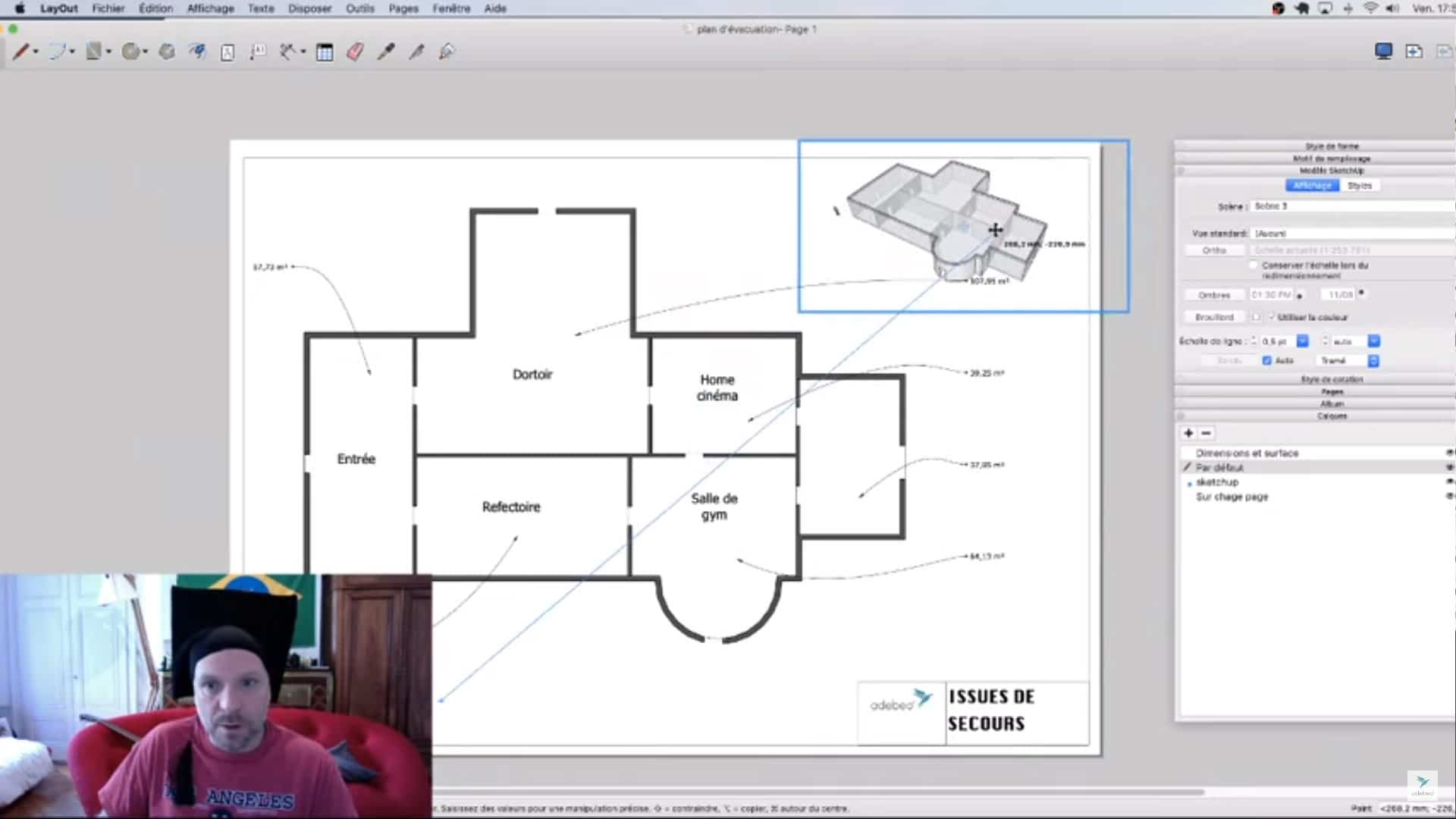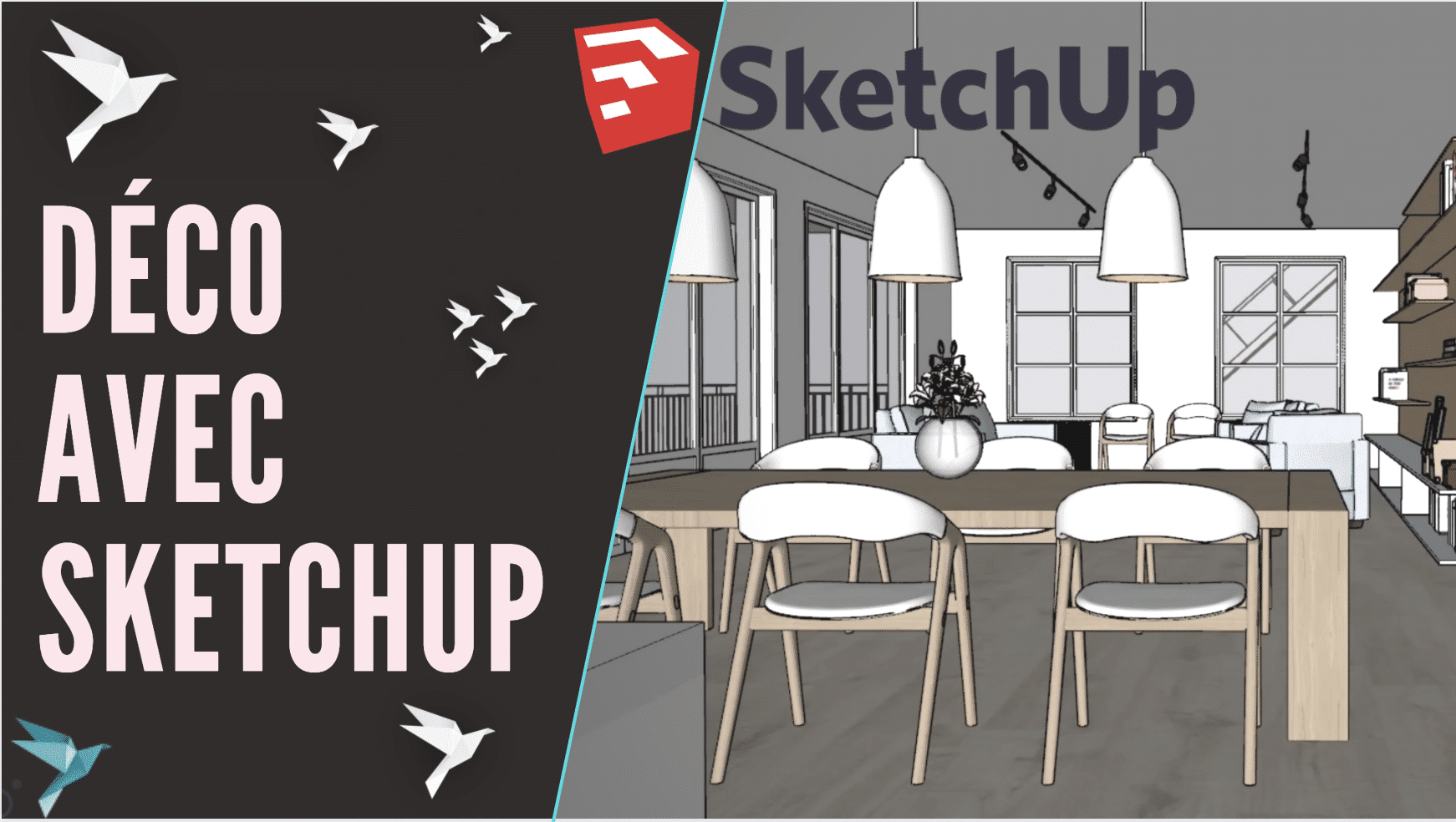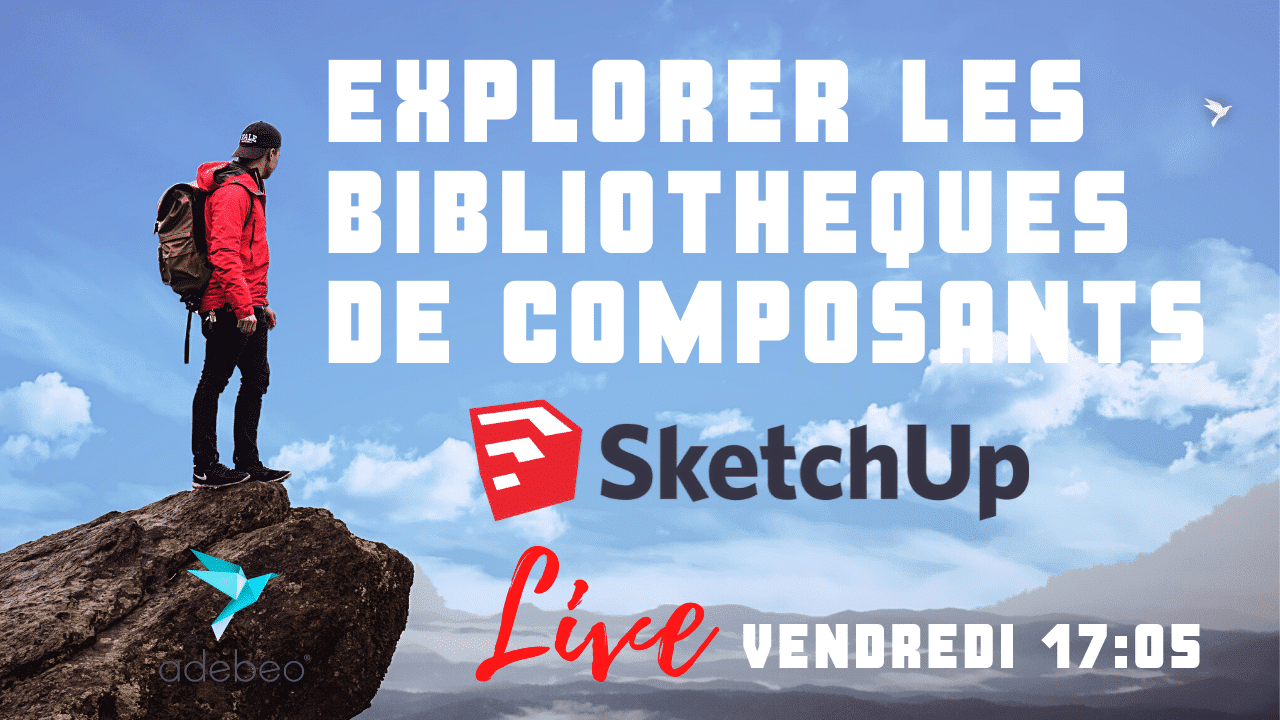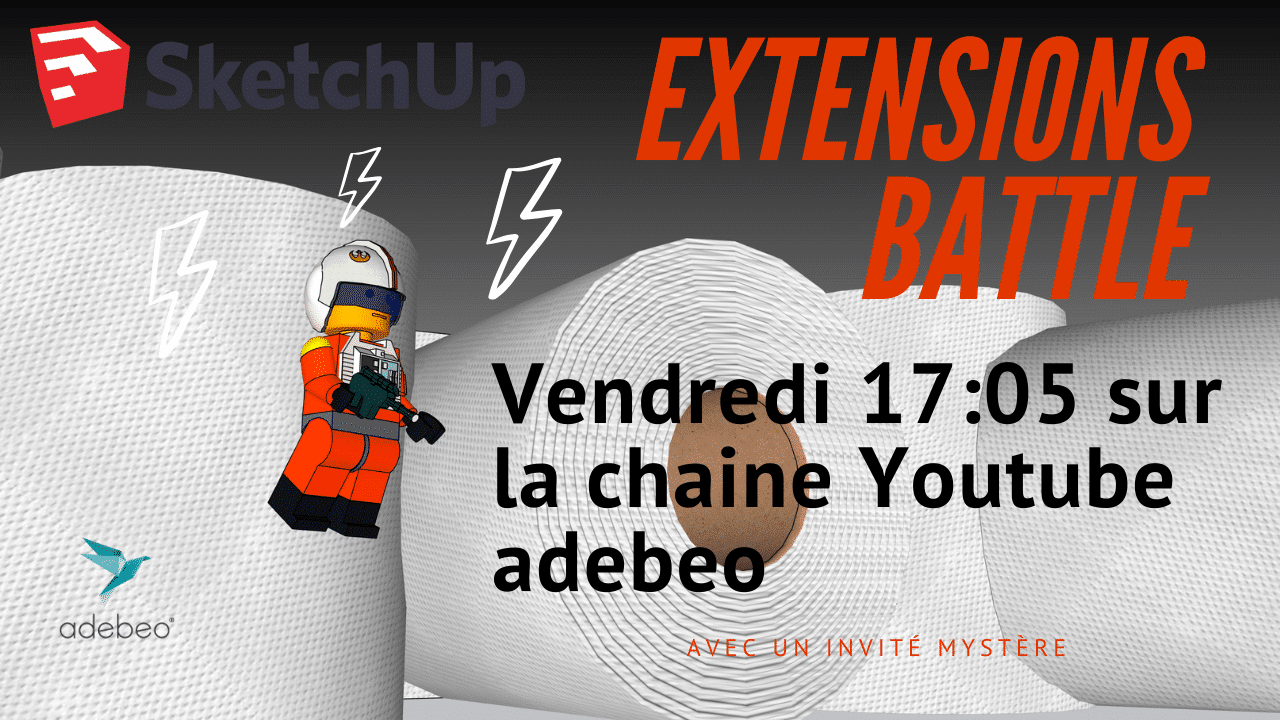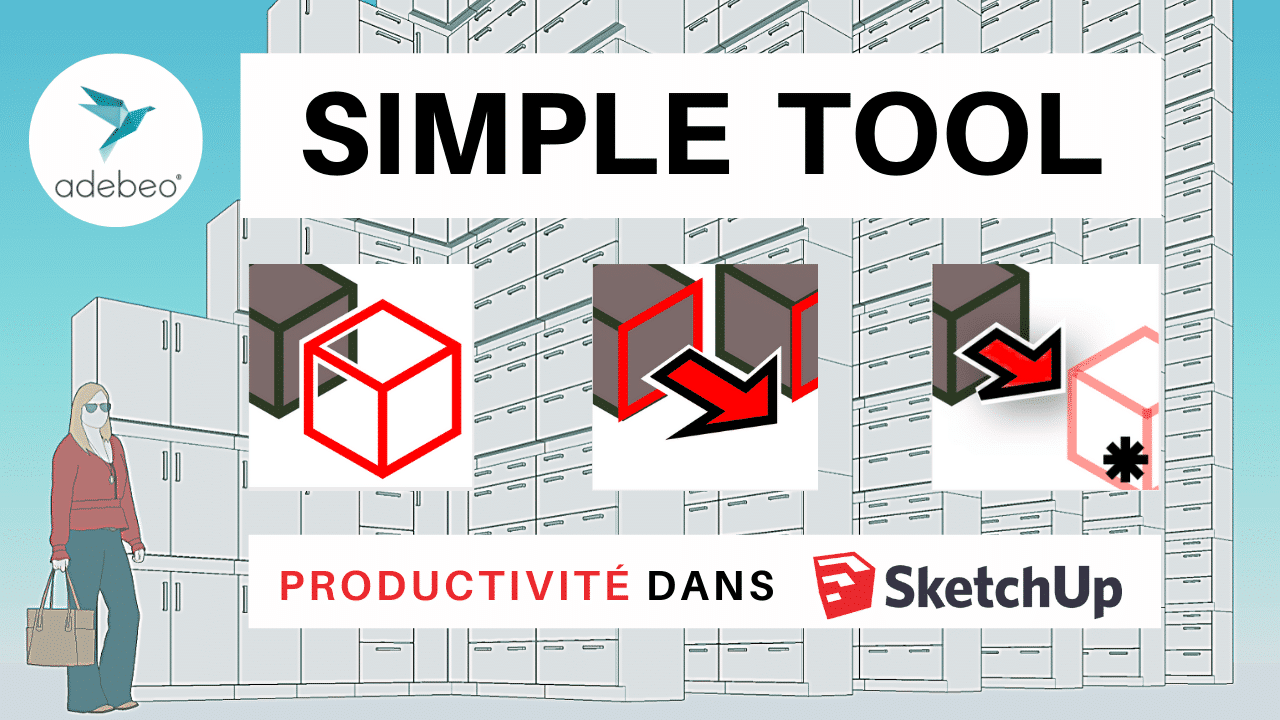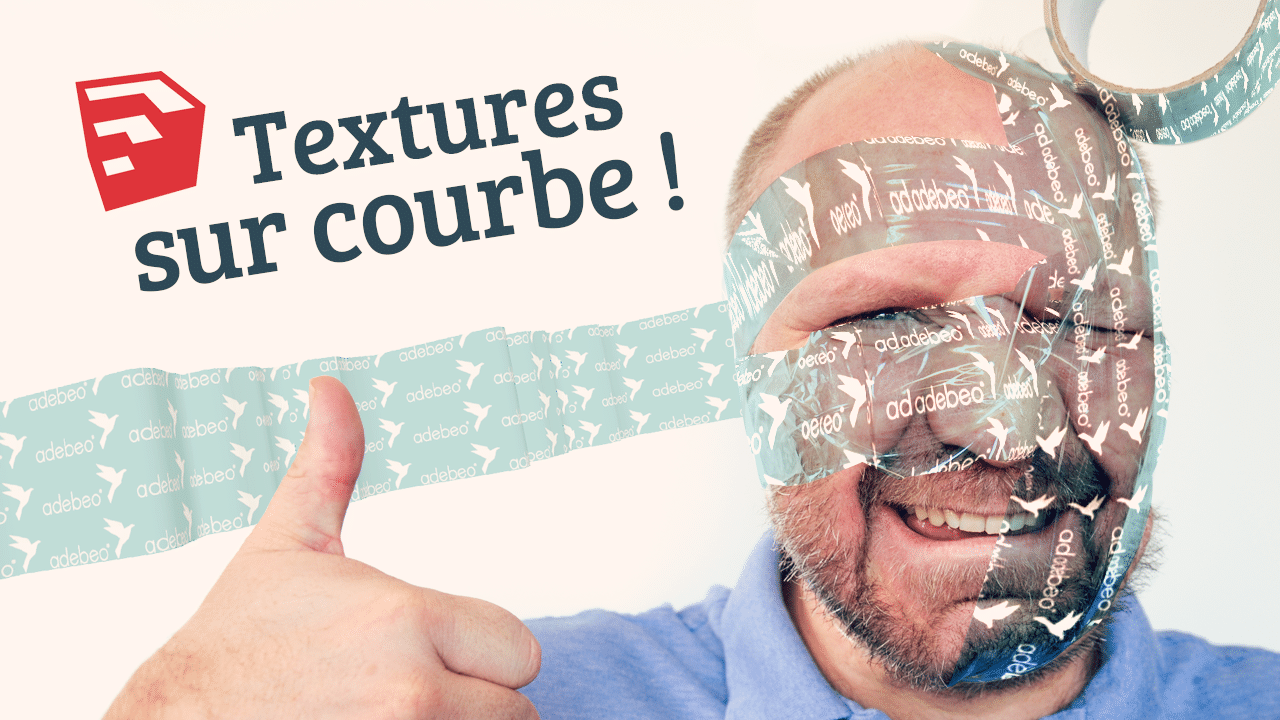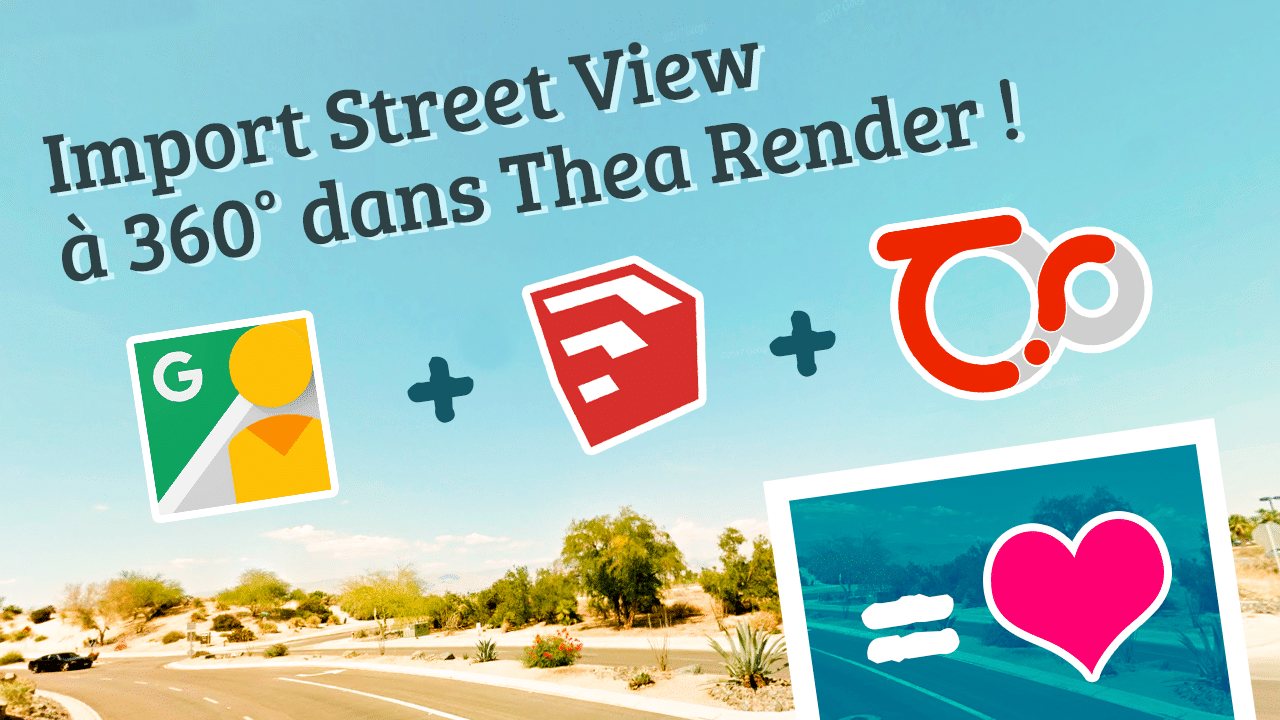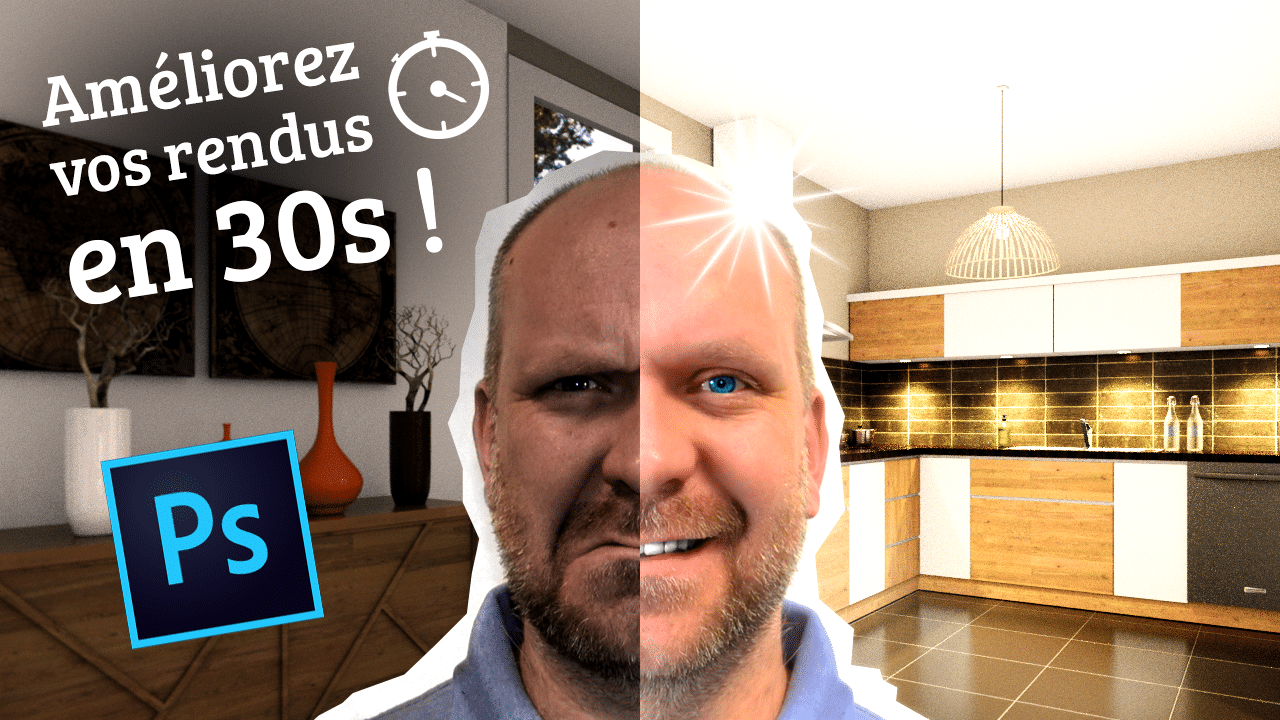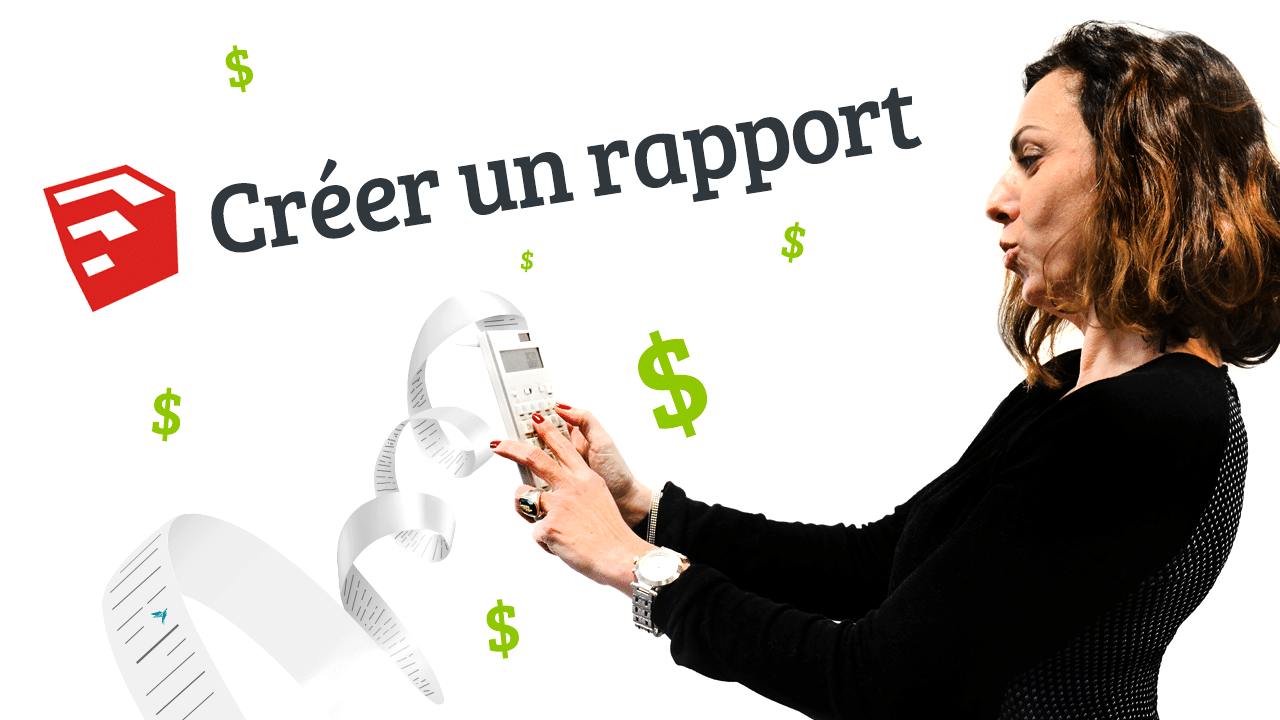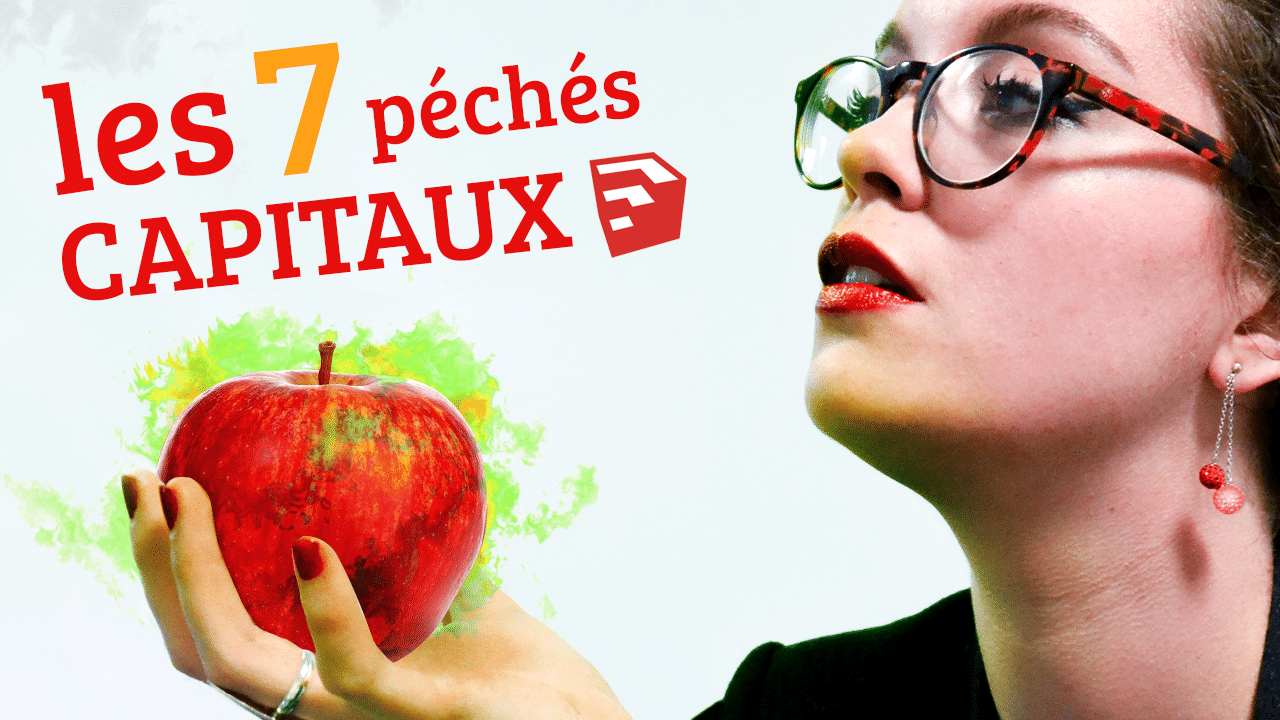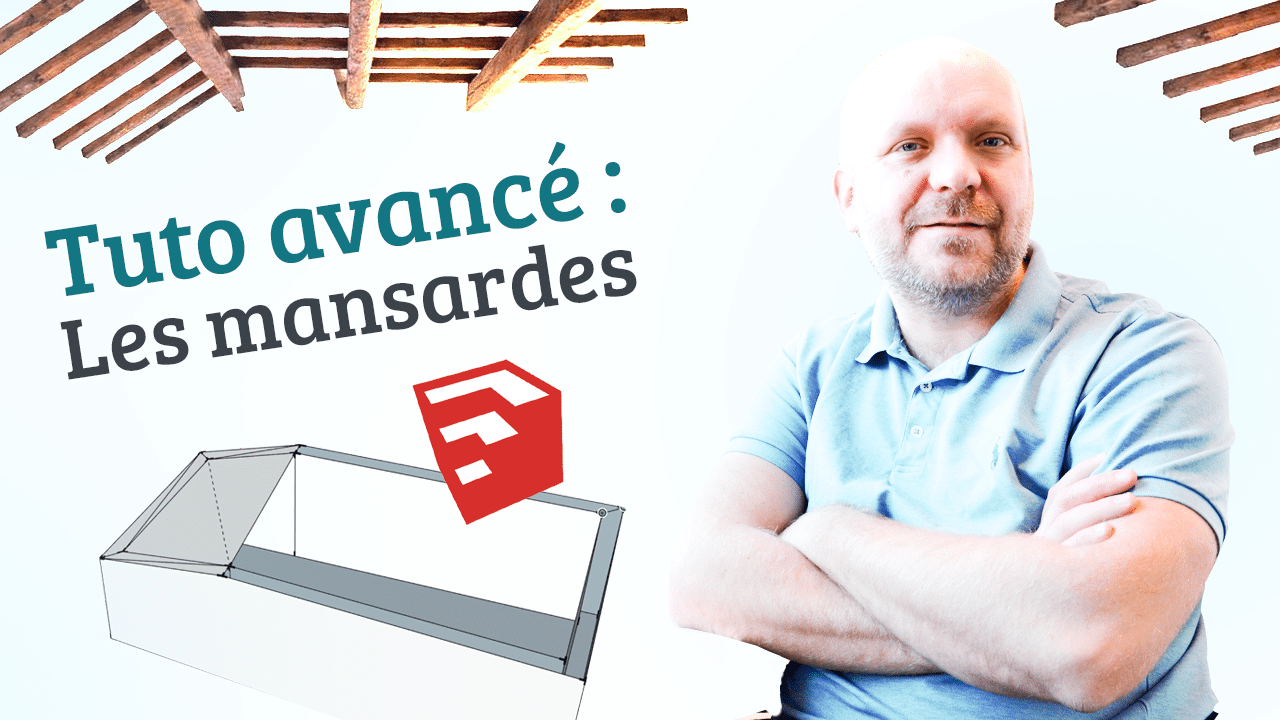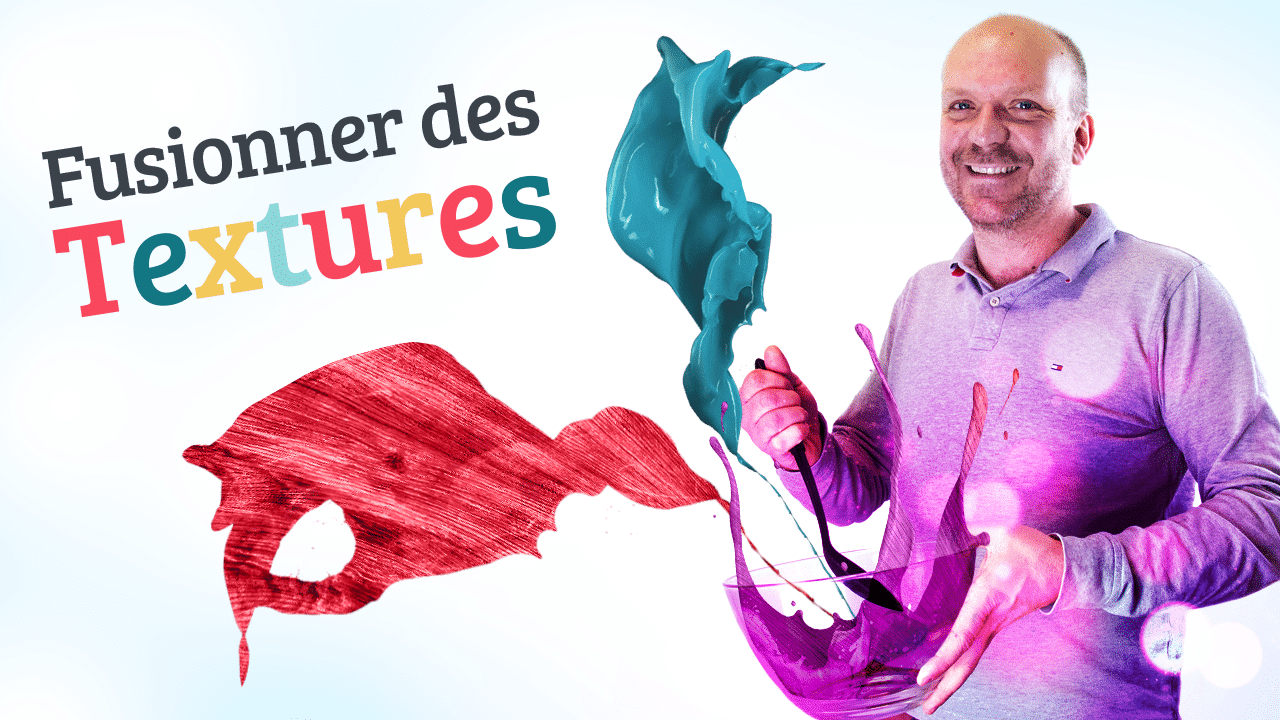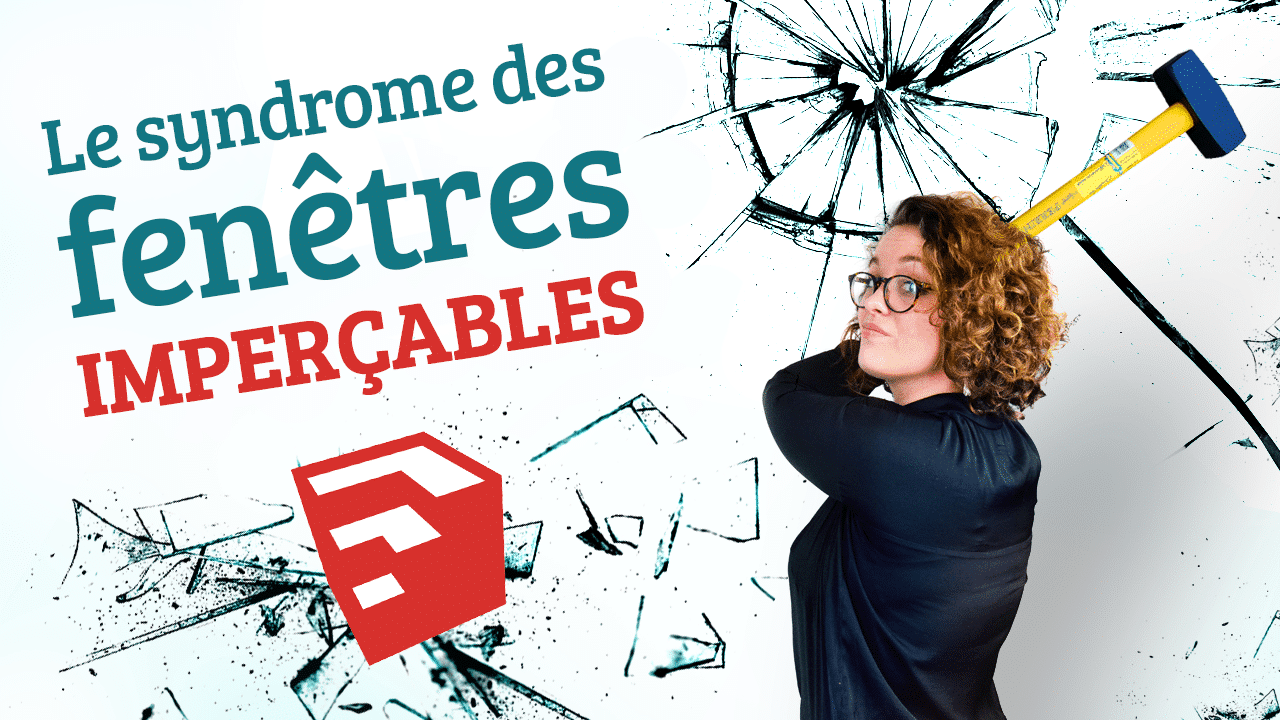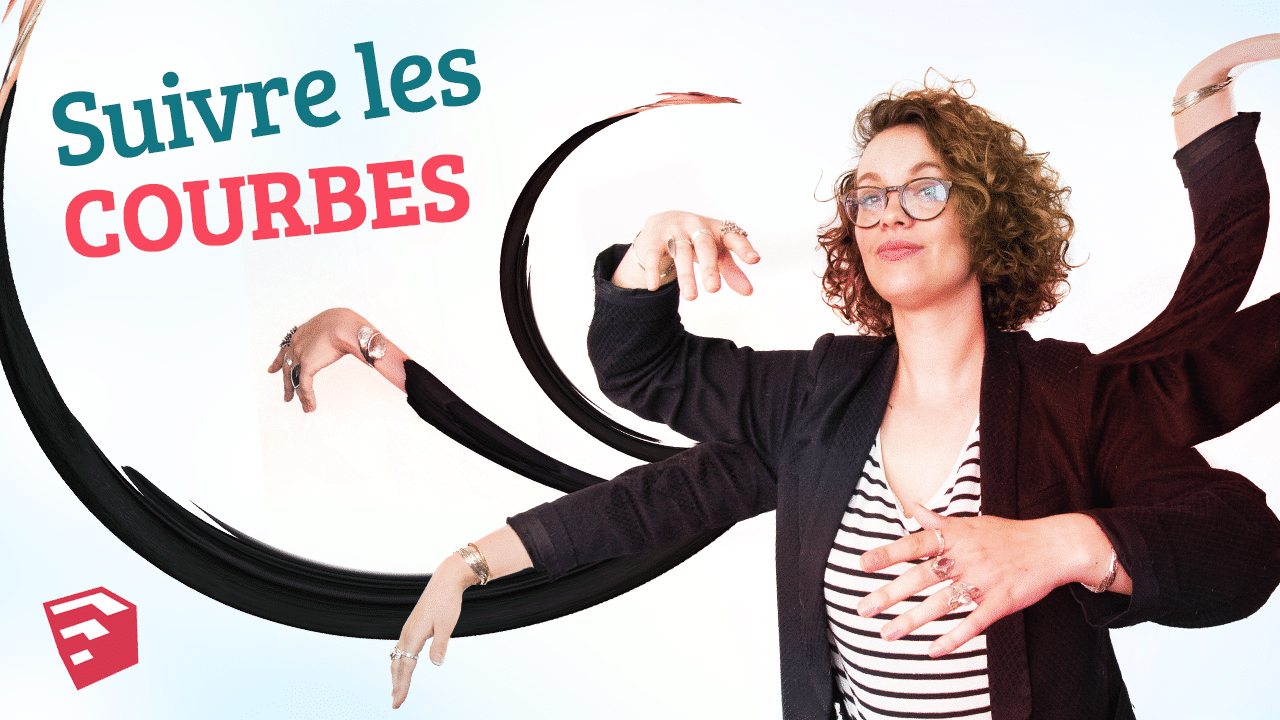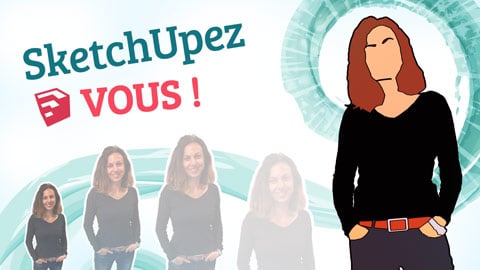SketchUp Tips – the SketchUp experts give you their advice
SketchUp 3D modeling software offers many possibilities to architects, designers, draftsmen, developers… As a digital model design tool, it is without a doubt the best software on the market. From 3D printing to importing and exporting skp files as well as photo editing, it excels in every area. However, many people do not use Fao (computer aided manufacturing) software to its true potential. Yet, the user interface allows for the design of dynamic and realistic models taking into account environments and geometry. Adebeo offers several tutorials and “SketchUp Tips” in order to facilitate the use of SketchUp. So, let’s go for an overview of the capabilities of the 3D design software SketchUp!
SketchUp Tips for all your projects
The possibilities offered by SketchUp can sometimes seem too vast for newcomers. But how on earth do you take advantage of the eraser and pencil tools, how do you export files? Fortunately, mastering SketchUp Pro is easy with Adebeo and SketchUp Tips. Indeed, we offer several tutorials to learn how to use the architecture and design software SketchUp. A beginner as well as a seasoned designer or architect will find what they need. And the customization of your works with the design program allows you to create masterpieces.
Mastering the mechanical design of your advanced drawings with a simple tutorial is not impossible. After all, the design and cad (computer aided design) software SketchUp is intuitive. It helps to model ideal industrial designs. On both Windows and Mac, master extrusion, geometric parameters and complex curves in your designs.
Among the essential tutorials, the “SketchUp for Wood” tutorial will obviously serve ambitious woodworkers and designers. You’ll learn how to use DOA (computer aided design) textures to create a photorealistic model. The SketchUp: Libraries tutorial introduces you to component libraries and image banks such as 3D Warehouse. The SketchUp: Libraries tutorial will also introduce you to scanning and exporting real and person images in SketchUp. Clipping and using computer aided design for your models will no longer hold any secrets for you.
SketchUp trainings, guaranteeing a professionalization of your projects
Adebeo also offers many SketchUp trainings. These will help you to reach a certain perfection. These trainings will help you get the most out of SketchUp, in addition to our SketchUp Tips. SketchUp Pro is the best software on the market, more powerful than bim-based software. Autocad, Solidworks from Dassault-Systèmes, Maya and Blender, Archicad, none of them can compete. Consequently, mastering SketchUp is like mastering the best CAD software on the market. And what better than the best 2D and 3D modeling software for your profession? Join the SketchUp team and get started with our SketchUp Tips!